- MindByte Weekly Pulse: Weekly IT Insights: Quick GitHub, Azure, & .NET Updates
- Posts
- MindByte Issue #33: Navigating the AI Revolution in Software Development
MindByte Issue #33: Navigating the AI Revolution in Software Development
Securing GitHub Actions, Celebrating Copilot's Milestone, and AI-Infusion in JetBrains and Azure CLI: The Emergence of AI-powered Innovations in Software Development.
Introduction
Welcome back to another issue of MindByte Weekly Pulse! As we dive deeper into the tech landscape, we continue to explore transformative GitHub updates, Azure insights, and .NET advancements. I appreciate your company on this enlightening journey. Let's unveil what the tech world has in store for us this week!
Pulse of the week
In the updates this week, GitHub's new tool enhances workflow security while its AI-powered Copilot celebrates a year of boosting developer productivity. Plus, JetBrains introduces an AI Assistant, revolutionizing coding in IntelliJ-based IDEs and .NET tools.
GitHub Digest
Action permissions
GitHub has released a public beta of actions-permissions, a tool that monitors your GitHub Actions workflows and recommends the minimum permissions needed for their operation. Initially, GitHub workflows received a temporary repository access token (GITHUB_TOKEN) with broad permissions. Today, the default permissions are read-only, yet many workflows still use a write-all token due to default settings. This can be a security issue.
The new actions-permissions tool will help you transition to a least-privilege token model. The tool includes Monitor and Advisor actions, which track GitHub API interactions initiated by the workflow and provide a summary of minimal required permissions, ensuring secure and efficient workflow operations.

This advancement promises a safer permission model for workflows, enhancing overall security.
The economic impact of the AI-powered developer lifecycle and lessons from GitHub Copilot
GitHub has recently celebrated the one-year anniversary of GitHub Copilot, marking a transformative year in software development.
Here's a glimpse into the key highlights:
- GitHub Copilot has garnered the trust of over one million developers and 20,000 organizations worldwide.
- Its introduction has significantly improved developer productivity, potentially impacting global GDP by over $1.5 trillion by 2030.
- Less experienced developers have seen greater benefits, democratizing software development.
- Over 20,000 organizations are already utilizing GitHub Copilot, marking a new era in AI-integrated software development.

Get the full scoop and more insights in the complete article.
Grouped dependency updates
The newly released feature of Dependabot offers you the convenience of grouping version updates by dependency name. Previously, Dependabot would create individual pull requests for every dependency update which could lead to a high volume of requests, or worse, failure if certain dependencies needed to be updated together.
With the new feature, you can establish custom grouping rules in your dependabot.yml file, specifying which packages should be updated together based on their names. For instance, you could group all updates related to 'rubocop' or anything that begins with 'aws'.
This not only streamlines your workflow but also prevents potential update failures when dependencies are intertwined. Do note that this feature is currently in beta and is limited to regularly scheduled Dependabot version updates only, security updates will still be individual.
Example configuration:
version: 2
updates:
- package-ecosystem: "bundler"
directory: "/"
schedule:
interval: weekly
groups:
dev-dependencies:
patterns:
- "rubocop"
- "aws*"
exclude-patterns:
- "aws-sdk"This is a beneficial feature as it reduces the clutter of numerous pull requests and ensures successful updates when dependencies need to be upgraded in tandem. For further information about the grouping rules, you can refer to the official documentation.
Coding Corner
AI Assistant coming to JetBrains products
JetBrains, a renowned software development company, has introduced a significant new feature - AI Assistant - to all of its IntelliJ-based IDEs and .NET tools. The AI Assistant, which operates on large language models (LLMs), seamlessly integrates with the core IDE user workflows and benefits from JetBrains IDEs' deep code understanding.

Key features of this new AI Assistant include:
- AI Chat: Users can interact with the LLM through the AI Assistant tool window, asking questions and iterating tasks. The AI-generated code can be easily inserted into the editor. Furthermore, it provides options for explanation, refactoring suggestions, or problem identification on selected code fragments.
- Documentation Generation: The AI Assistant can generate documentation for a declaration in Java, Kotlin, and Python. It can auto-complete a comment stub and generate the actual documentation text.
- Name Suggestions: When renaming a declaration in Java, Kotlin, or Python, the AI suggests appropriate names based on the declaration's content.
- Commit Message Generation: The AI can generate commit messages based on your changes, providing a clear description for every commit.
These features are accessed via logging in to the JetBrains AI service with your JetBrains Account. This service is in early access, with usage being free during this EAP cycle. While users' requests and code must be sent to the LLM provider to use these AI features, JetBrains assures strict confidentiality and usage of data for product improvement purposes only.
Azure Updates & Insights
AI in AZ CLI
The Azure CLI team has introduced an AI-infused interactive mode, aiming to simplify the user experience, particularly for beginners, and improve operational efficiency in complex scenarios. The new AI-based CLI interactive mode brings four main features:
1. Intelligent Completion: Leveraging an AI-based recommendation system, this feature predicts user behavior, offering high-priority completion options based on what users most need.
2. Command Recommendation: It assists users when they're unsure about the next steps by suggesting commands frequently used in similar sessions.
3. Scenario Identification: The tool can recognize potential end-to-end scenarios and recommend related command combinations, reducing repetitive input within the same scenario.
4. Usage Knowledge Search: Users can search for commands and usage scenarios using natural language keywords, facilitating smooth creation and execution of CLI tasks.
The team is also planning on enhancing these features by using ChatGPT's ability to generate complex and precise CLI tasks using multiple sessions. Users can access these features by installing the latest version of the "interactive" extension.
az extension add --name interactive --upgrade.NET Nook
Sometimes a StringBuilder is not a bad idea
A simple string replace might not be a think you directly optimize, but there is certainly room for improvement as it generates new instances of a string each time you do a replace call.
So what happens if you use a StringBuilder instead?
Await's Impact on Stack Traces
Discover the intriguing secret behind "await" keyword's role in .NET asynchronous programming and how it can vanish from the stack trace when not properly used.
This unexpected vanishing act is beautifully demonstrated through engaging code examples and explained through the lens of the compiler's state machine.
Closing Thoughts
Thank you for taking the time to delve into this issue! I hope it ignited your curiosity and offered new insights. If you found the content valuable, feel free to share it with your peers, or subscribe if you haven't already.
Your support empowers me to continuously bring you the latest and most intriguing topics. Stay curious, and see you in the next newsletter!
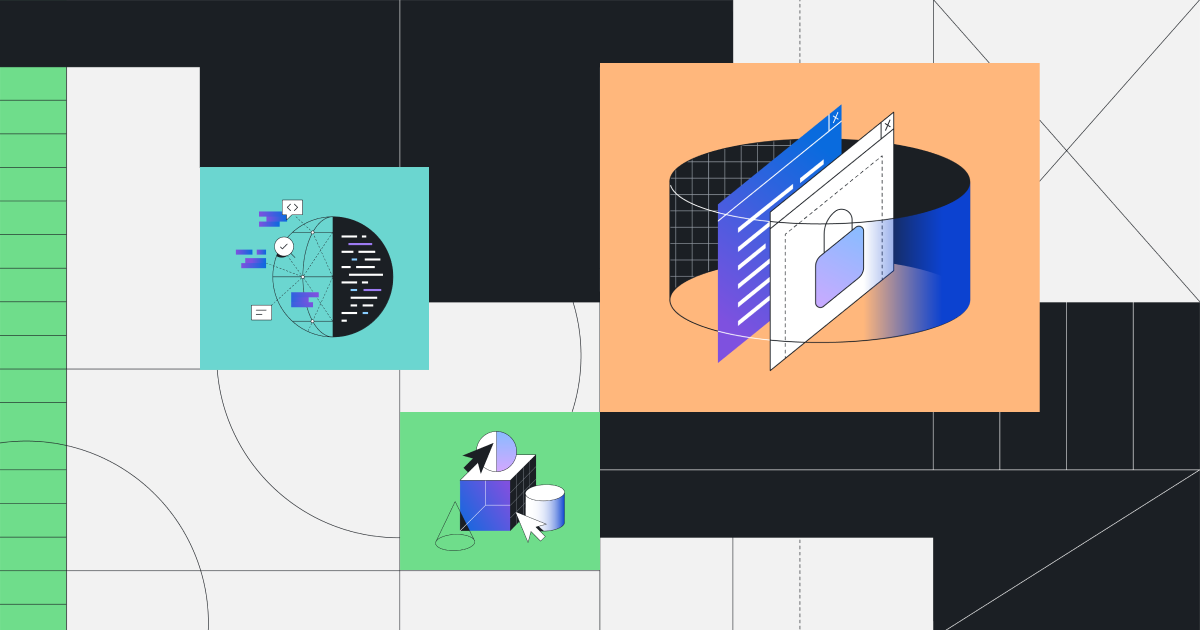




Join the conversation